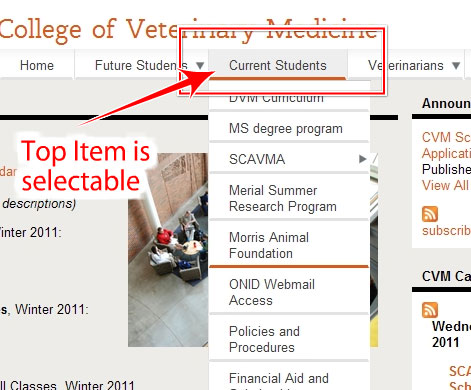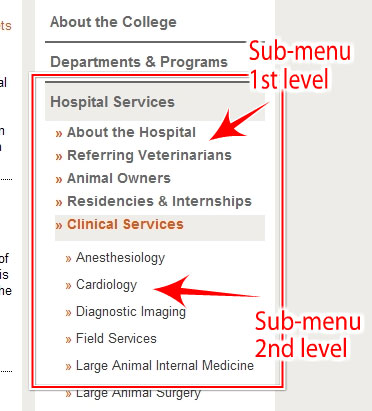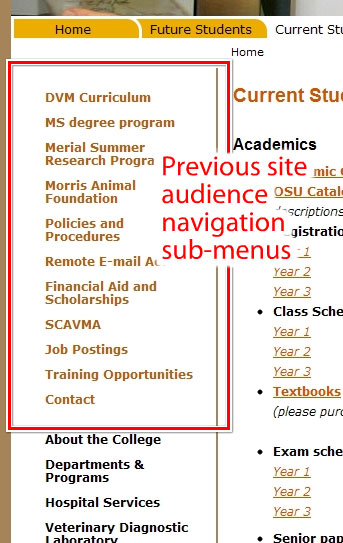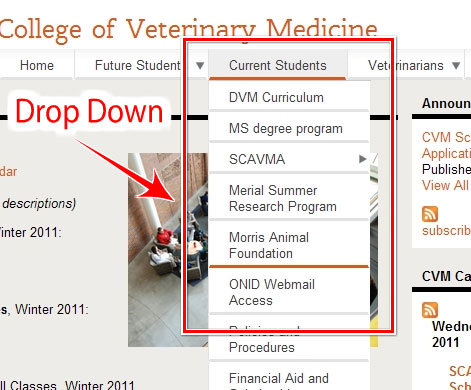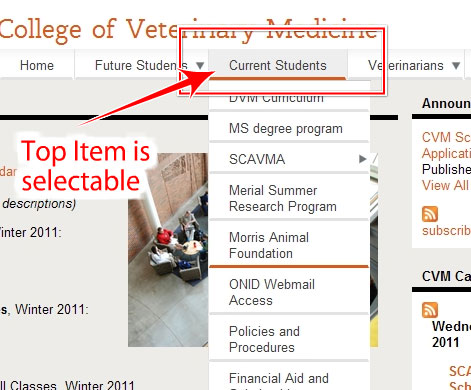Even though the appearance of the CVM website is quite different than previous, the navigation elements are essentially the same.
1. The two navigation menus are Audience Navigation and CVM Navigation.
Audience Navigation retained the same location along the top of every page.
CVM Navigation has been moved to the right hand side of the web site layout.

2. The CVM Navigation Menu now has 2 levels of sub-menu. An example benefit is that while on the Cardiology page of Clinical services a visitor has one-click access to the other Clinical Services pages without having to click back to a previous page first.
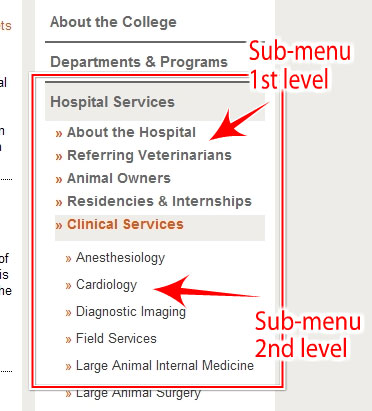
3. In the previous site each Audience Navigation section had its own sub-menu of links. These sub-menus would displace the CVM Navigation menu. In order to keep the CVM Navigation menu in a consistent location, these sub-menus have been relocated as drop-down menus of the parent Audience Navigation sections.
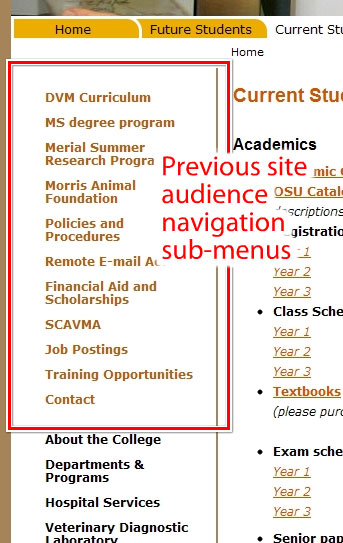
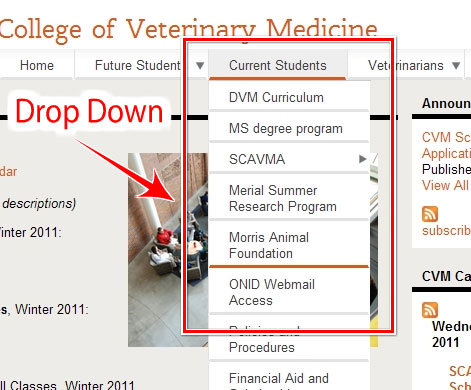
4. Take note that the top Audience Navigation Section menu item is selectable.